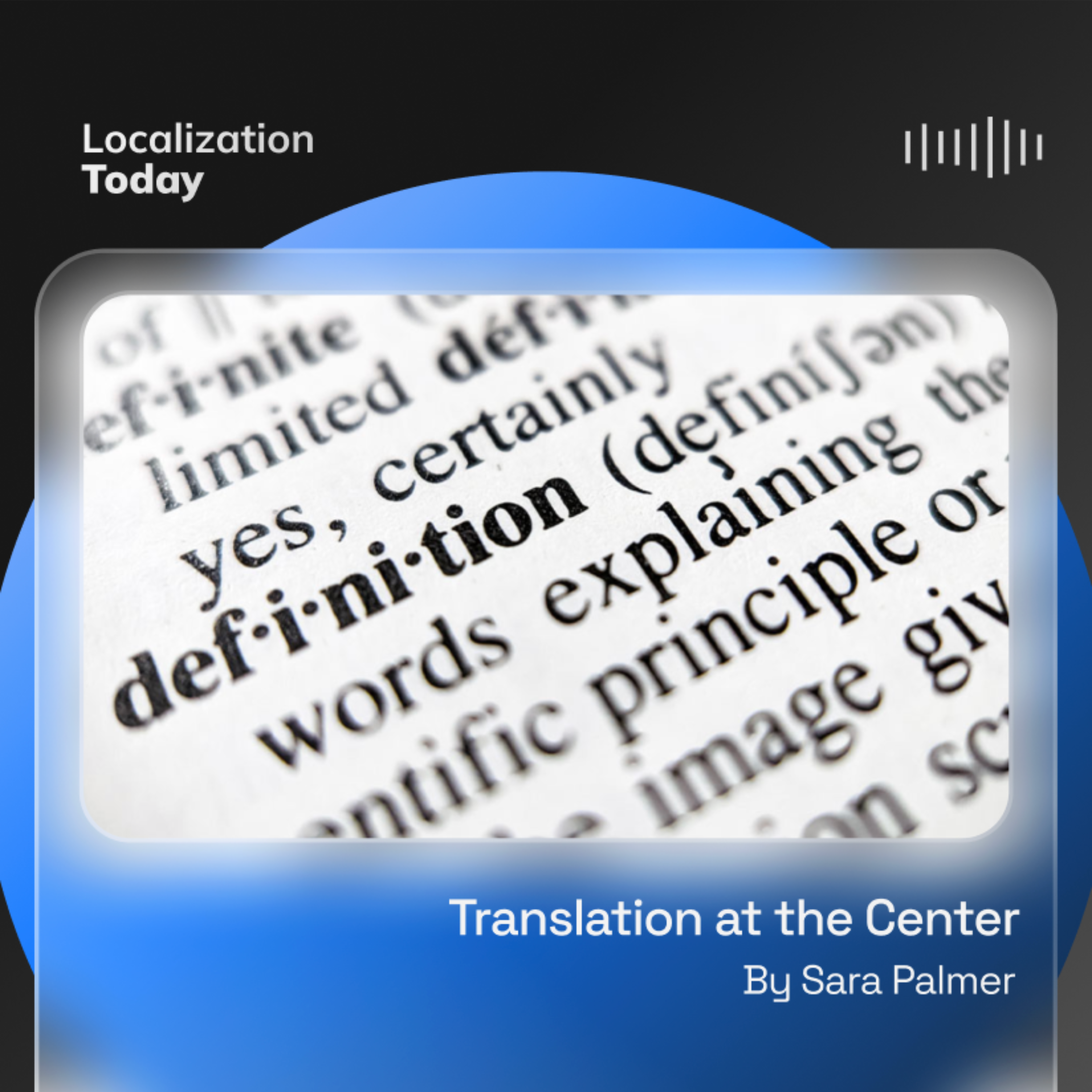Episode Transcript
[00:00:00] Five Rookie Mistakes to Avoid When Taking a Website or App Global By John Yuncker we often learn best from our own mistakes, and when one begins localizing websites or apps for the world, mistakes are a part of the journey, but they don't have to be an inevitable part of the journey.
[00:00:20] That is, we can and should learn from mistakes made by those who went before us.
[00:00:25] With that in mind, I've selected the top five most common rookie mistakes I have encountered over the years as a Web globalization consultant.
[00:00:34] 1. Under localization Imagine landing on a website in which all the text is in your language, but when you select a link to learn more, you are taken to a page with content in a different language, possibly a language you don't understand.
[00:00:51] So you back up and try a different link leading you to a similarly indecipherable page.
[00:00:56] If you encounter additional dead ends, you will most likely resort to copy and pasting the website URL into Google Translate.
[00:01:05] Sadly, this is an all too common Internet experience for hundreds of millions of people around the world because many companies don't support the necessary languages of the world's 5.2 billion Internet users.
[00:01:18] Even when they do support a language, they sometimes don't support enough of that language to create a positive user experience.
[00:01:25] I call this under Localization.
[00:01:28] An under localized website is not always evident until you begin clicking a few links.
[00:01:33] As just one example, several years ago Oracle launched a new website for the Middle east that included an Arabic language header menu shown in Figure 1.
[00:01:43] Although the user interface was in Arabic, every link took visitors to English language pages.
[00:01:49] In the end, what Oracle had created was little more than a local facade. 2. Photographic faux pas the most culturally loaded images are those of our fellow humans, and because cultures vary so widely around the world, you can't be certain that a photograph will convey meaning everywhere.
[00:02:10] Worse, you could be sending the wrong message to your customers without intending to do so. There is a reason that the global design template of Facebook is devoid of photos. The photos it displays are those provided by its users, which can sometimes be offensive enough.
[00:02:25] My general advice on photographs of people is to first try to avoid using them.
[00:02:31] That is, don't simply rely on stock images to fill a page.
[00:02:36] Keep in mind that photographs exact a performance toll on every webpage, so their value must be clear.
[00:02:42] Sometimes photographs of people are essential to your brand, such as with fashion or luxury goods.
[00:02:49] Nivea does a particularly good job of localizing models for its many customers around the world.
[00:02:55] Shown in Figure 3 are the home pages from Kenya, Japan, and Spain, in which Nivea balances diversity with local relevance.
[00:03:05] If you must use photographs of people, use them carefully. You should not only consider using locally relevant models, but also ensure that body gestures, clothing and colors align with the cultural values of the intended audience.
[00:03:20] Everything should be carefully vetted by in country offices or by local experts.
[00:03:25] If a photograph speaks a thousand words, you want those words to be positive.
[00:03:30] 3.
[00:03:31] Overlay conflict it's difficult to land on a website today and not be greeted by at least one overlay window, usually the cookie opt in window, but there may also be surveys and promotional pop ups to navigate.
[00:03:46] Perhaps I'm jaded because I've spent so much time visiting so many global and local websites, but I have noticed a significant increase in the number of these overlays over the past few years.
[00:03:58] But despite the frustration aspect, there is also a potential global usability issue when overlays block the global gateway menu.
[00:04:06] Any website that makes it difficult to see or access the global gateway menu risks losing visitors.
[00:04:13] For example, let's assume a visitor arrives@the lenovo.com website, does not speak English, and is trying to find the global gateway to access a localized website.
[00:04:25] As seen in Figure 4, an overlay is in the way.
[00:04:29] Hyundai's site also pops up an overlay in front of its global gateway, seen in Figure 5.
[00:04:36] Figure 6 is an example from YouTube in which a survey gets in the way of the menu.
[00:04:42] This may seem like a small detail, but details matter when website visitors simply want to find their localized content.
[00:04:50] Anything that gets in the way of that goal will negatively impact their experience.
[00:04:55] Allocate no fly zones on your website or app where developers are not allowed to deploy overlays.
[00:05:02] 4. Failure to use Language Detection Suppose you're just getting started with localization and you launch a Spanish language website or app for Spanish speakers in the United States.
[00:05:14] This, by the way, makes a lot of sense as there are more than 50 million native Spanish speakers in the US with language detection, you can detect the language preference of the web user's browser and automatically respond with matching content, assuming it's available.
[00:05:31] This technology has been around for many years, and companies like Google and Facebook have used it for a decade or longer.
[00:05:39] Now, language detection isn't always perfect, so you might want to deploy an overlay to let users fully opt into the language. And as shown in Figure 7 with Delta Air Lines US site, Disney, Tesla, and Chevrolet have also used overlays in this fashion. The reason for doing so is to let users stay in control of their experience.
[00:06:00] A visitor might be multilingual and prefer an English language site even though their web browser is set to a different language.
[00:06:08] A mobile device's language is often tightly aligned with an app's language preference.
[00:06:14] This means you have a high confidence in knowing that the language the browser requests is the language the user requests.
[00:06:21] Finally, geolocation looks at the location of the web user's device and gives you the ability to make assumptions about content as well.
[00:06:29] Combined language detection and geolocation can go a long way to prevent your visitors from ever having to use the global gateway menu.
[00:06:39] Test both language detection and geolocation to improve your global navigation strategy.
[00:06:45] Particularly with mobile apps, language detection can easily provide users with the languages they really want.
[00:06:51] 5 overlocalization earlier I advised against under localizing your website or app, and now I'm advising against over localizing. How can something be over localized when the goal with localization is to localize everything?
[00:07:09] Sometimes you should leave specific website elements as is.
[00:07:13] These elements may include brand names or industry language that is widely understood globally. Over localization often occurs in the global gateway menus, which include lists of languages or countries and regions that users scan to select their preferred options.
[00:07:29] Ideally, these menus present the names of the languages and regions in the local languages so that users can easily find their languages.
[00:07:38] But if a vendor translates the menu to align with a given locale, all options will be translated into just one language.
[00:07:46] For example, IHG has localized not only its website but also its Global gateway menu seen in Figure 8.
[00:07:54] The problem, of course, is that these options need to remain in their respective languages so that visitors can navigate to their country or region.
[00:08:03] For example, if I wanted to get back to the US website, I would have to know Japanese to do so. So how does one avoid over localization through over documentation?
[00:08:15] That is, you need to carefully note the text, strings and web pages that need to remain as is before sending this content to your localization teams.
[00:08:24] Microsoft offers an example of what I call a universal gateway wherein all locales are presented in their respective languages.
[00:08:33] See Figure 9.
[00:08:34] There is another element to consider leaving alone content that links to non localized content.
[00:08:40] Oracle would have been better off leaving the header menu all in English because every link took visitors to English language content.
[00:08:48] But let's Suppose Oracle localized 70% of those pages but still had a few pages remaining in English.
[00:08:55] Ideally, those links would remain in English.
[00:08:59] While some localization firms may object to a mix of languages within the header, I would argue that this approach far better manages user expectations.
[00:09:09] Before hiring a localization firm or team to localize your site, determine which elements are out of scope, you might be surprised by what you discover, and you might also save a few dollars along the way.
[00:09:23] Learn by Doing and Not Doing the localization journey can feel fraught with so many inherent risks.
[00:09:30] I hope these five tips get you off to a fast start.
[00:09:34] As a general rule, don't simply copy the practices of other websites, particularly competitors, until you're confident these are indeed best practices.
[00:09:44] Too often I find that poor practices live on simply because companies have a curious way of copying one another.
[00:09:51] Looking ahead, check out globalbydesign.com where I post on website positives and negatives, and reach out if you come across any common mistakes or emerging best practices.
[00:10:03] This article was written by John Yuncker, co founder of Byte Level Research, has consulted with many of the world's largest multinational corporations providing web globalization training and benchmark services.
[00:10:17] He has authored 20 annual editions of the Web Globalization Report Card, originally published in multilingual magazine issue 241 6-20-25.